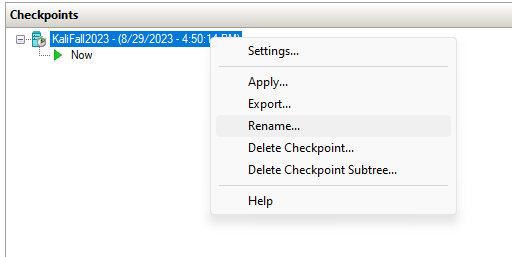VM Snapshots
One of the coolest features of VMs is the ability to take "snapshots". You are, in essence, saving the state of a VM at that instant in time. You can then roll back changes to a previous known state whenever needed.
For CTF competitions, a workflow I see quite a bit is:
- Create a VM and tweak with all the tools you will need.
- Snapshot the VM.
- Start a challenge. This may require you to install new software, add new packages to Python, add temporary entries to /etc/hosts, download binaries for reverse engineering, etc.
- Complete the challenge.
- Rollback the VM to the pre-challenge snapshot. On to the next challenge!
On Hyper-V, snapshots are known as Checkpoints.
On Hyper-V Manager, right click your VM and select Checkpoint.
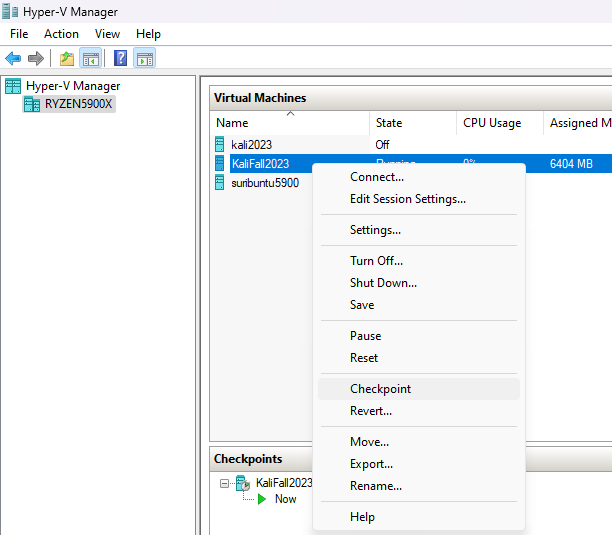
You will thank yourself later if you rename the checkpoint to something more descriptive.